The Robot has come
To teach you all that they know
But can they teach love?
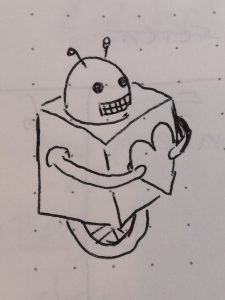
Image by Katrina Crawshaw
Living & Learning in the Salish Sea
The Robot has come
To teach you all that they know
But can they teach love?
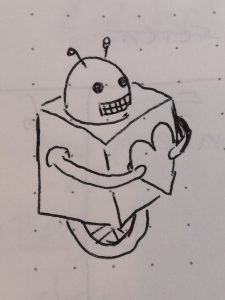
Image by Katrina Crawshaw
1) SAMR
Enhancement
Substitution:
Tech acts as a direct tool substitute, with no functional change
Augmentation:
Tech acts as a direct otol substitute, with functional improvement
Transformation
Modification:
Tech allows for significant task redesign
Redefinition:
Tech allows for the creation of new tasks, previously inconceivable
2) Technological Pedagogical Content Knowledge
http://www.tpack.org/
Here are my notes from our first day of in-class EdTech presentations:
Katrina, Brie, Taylor: What is Digital Literacy and How can it be taught in Classrooms?
On Friday, November 1st we had a teacher and some students from Colquitz Middle School come in to speak to us about how they have been working with Minecraft in their classrooms. They highlighted how this game challenges students to develop several skills including: problem-solving, teamwork, collaboration, critical thinking skills and crafting (building worlds, tools, etc.).

When asked about their experiences with Minecraft, the students emphasized the following:
 Has helped them learn about agriculture (need food, seeds, how to tend to them, water, fences, dirt, hoe, care for animals, etc.)
Has helped them learn about agriculture (need food, seeds, how to tend to them, water, fences, dirt, hoe, care for animals, etc.)From the perspective of the teacher, she noted that students truly are the leaders. It is important to trust them and work to empower student voice and choice in the classroom and beyond. In terms of assessing student engagement with Minecraft, the teacher said that assessment is fed by anecdotal comments based on observations. Minecraft lends itself to a good tool in the classroom as it has a facilitator version where a teacher can have special powers to do things like freeze all (or individual players) and bring them into a specified location, they can gift players items, change the time of day, change the level of difficulty and much much more.
This week my classmate, Fran needed to stay home to be with her child who was feeling unwell. Had it been 20 years ago she would have missed the class altogether. Do not despair! With technology where it is today, Fran was not only able to video conference in to our class, but was able to do so in style…

Introducing ____________________________ (<- insert name of device here***)
This device allows anyone to be a part of the classroom from anywhere in the world. In this instance, Fran has control of the robot’s movements and is therefore able to move about the classroom at the touch of a button. In other words, I did not get up to take a selfie with Fran, she came to take a selfie with me!
This is the kind of technology that is making classroom learning more accessible and inclusive to a wider range of learners with various learning needs and abilities.

http://eduhome.tugg.com/blog/most-likely-to-succed-education-in-the-21st-century/
How do we provide a meaningful education for our children? How do they become action-oriented learners who value the process of doings things rather than simply the product produced from their efforts?
This documentary film highlights they ways in which the staff and students at High Tech High are re-imagining how education is approached. The truth of the matter is that the current education system, which has been largely unchanged since the late 19th century, is working to equip students with a very specific set of skills. These skills are quickly becoming redundant by modern technology and the society that is being created alongside these advancements.
In response, High Tech High has shifted the ways in which things are run in order to instill creativity, autonomy, and critical engagement skills as key focal points in their pedagogical practice.
Welcome to Jamie’s Education Blog!

Here you will have access to my reflections on various topics, a portfolio documenting the processes of personal and collaborative inquiry-based projects, as well as some educational resources that I have found particularly useful and applicable in a career of lifelong learning.
I invite you to leave any comments, questions, or concerns that you may have as I hope this blog becomes a platform to facilitate open discussions from a diversity of perspectives.
Sincerely,
Me
© 2026 Jamie Andrews
Theme by Anders Noren — Up ↑